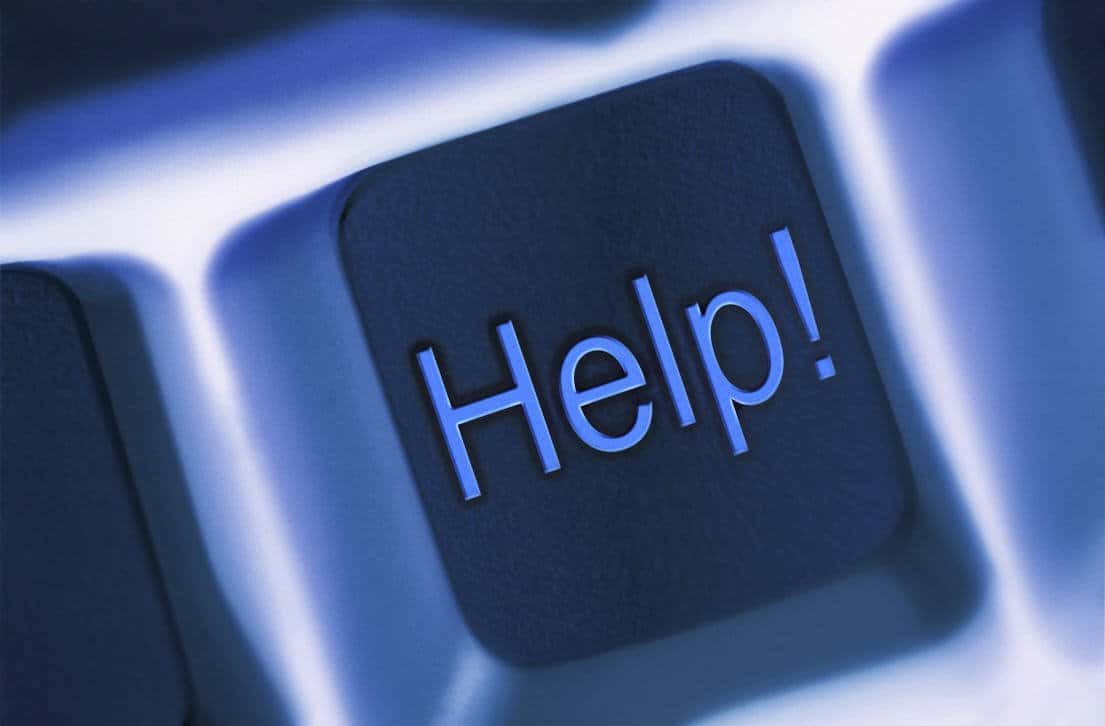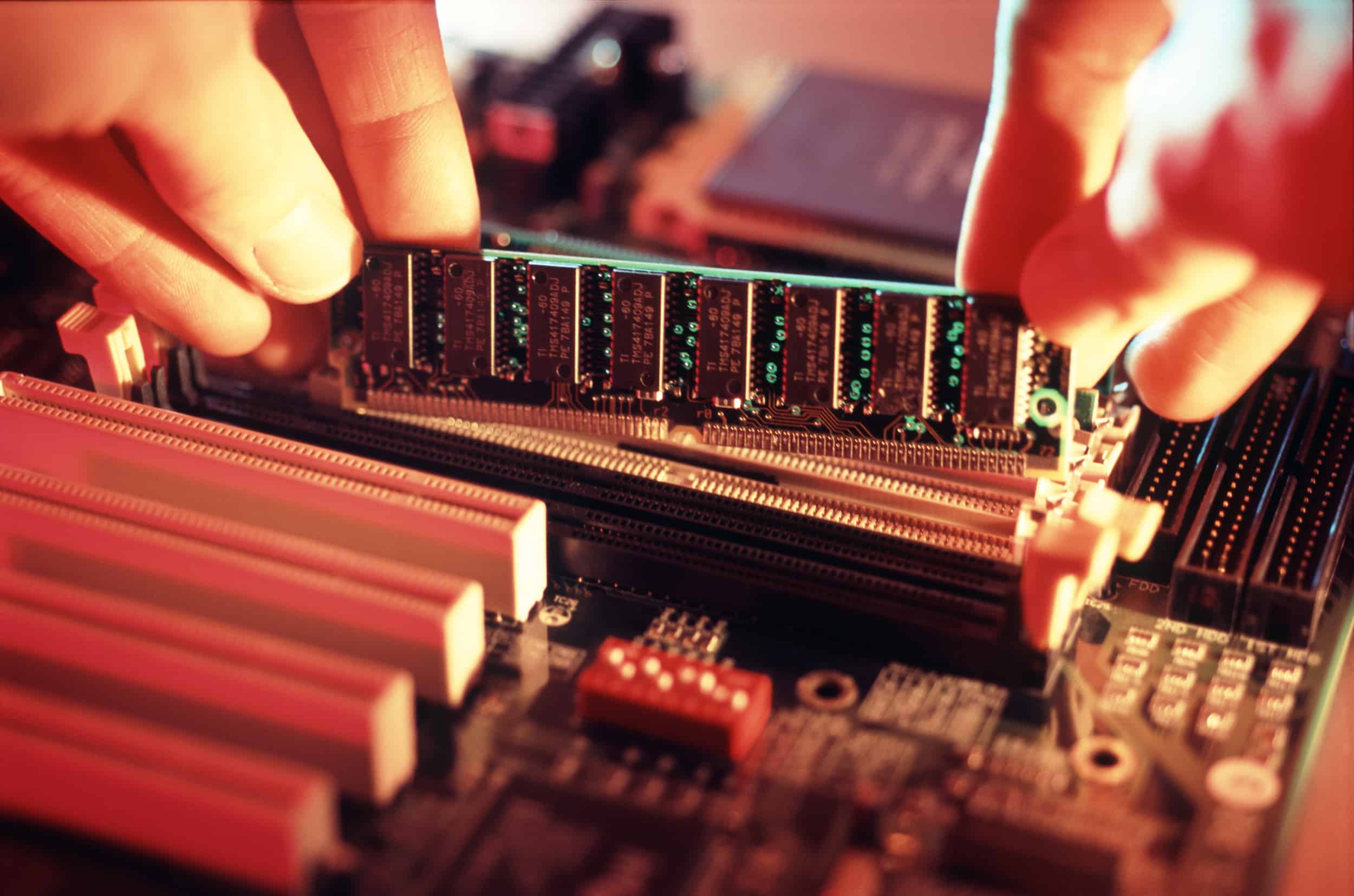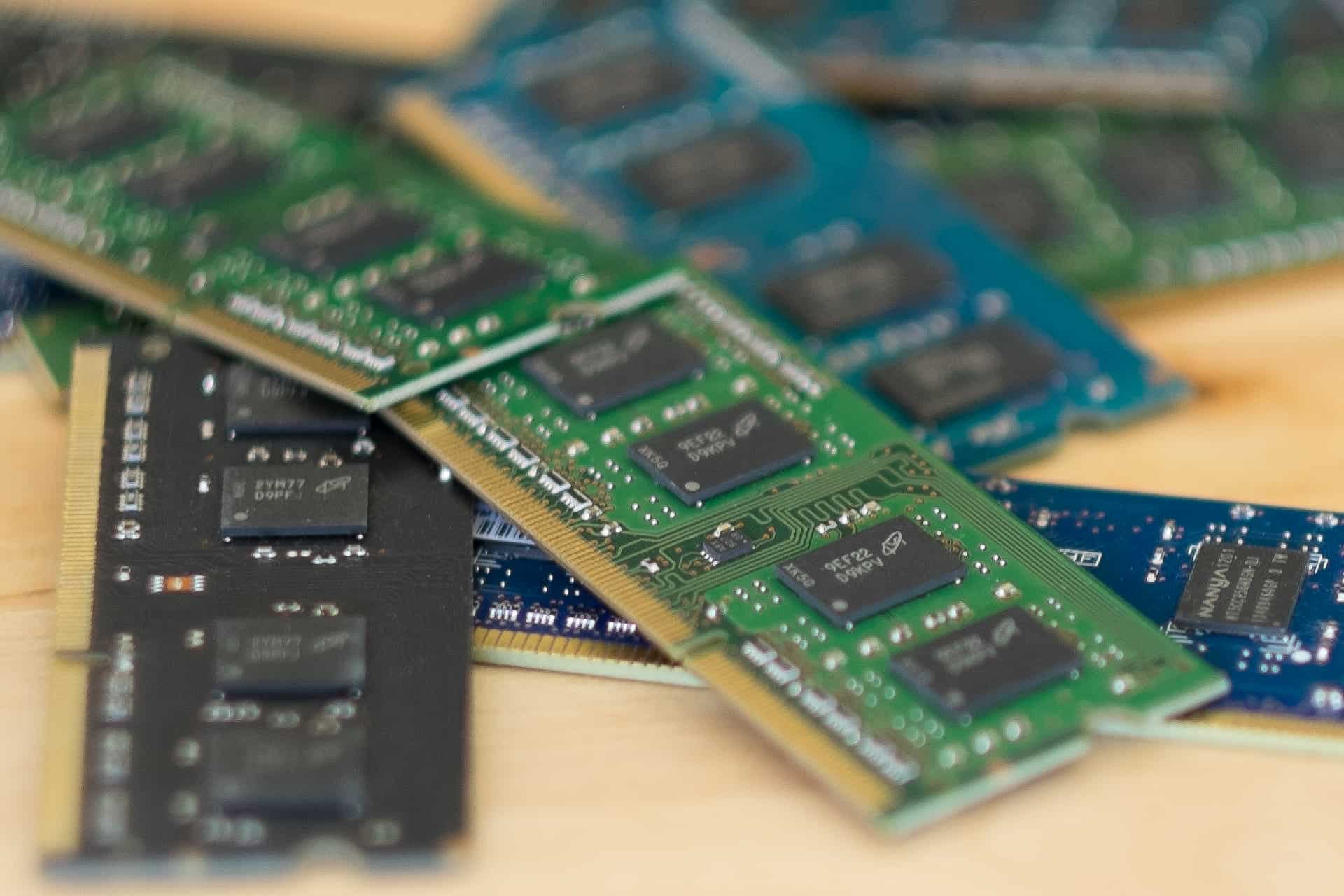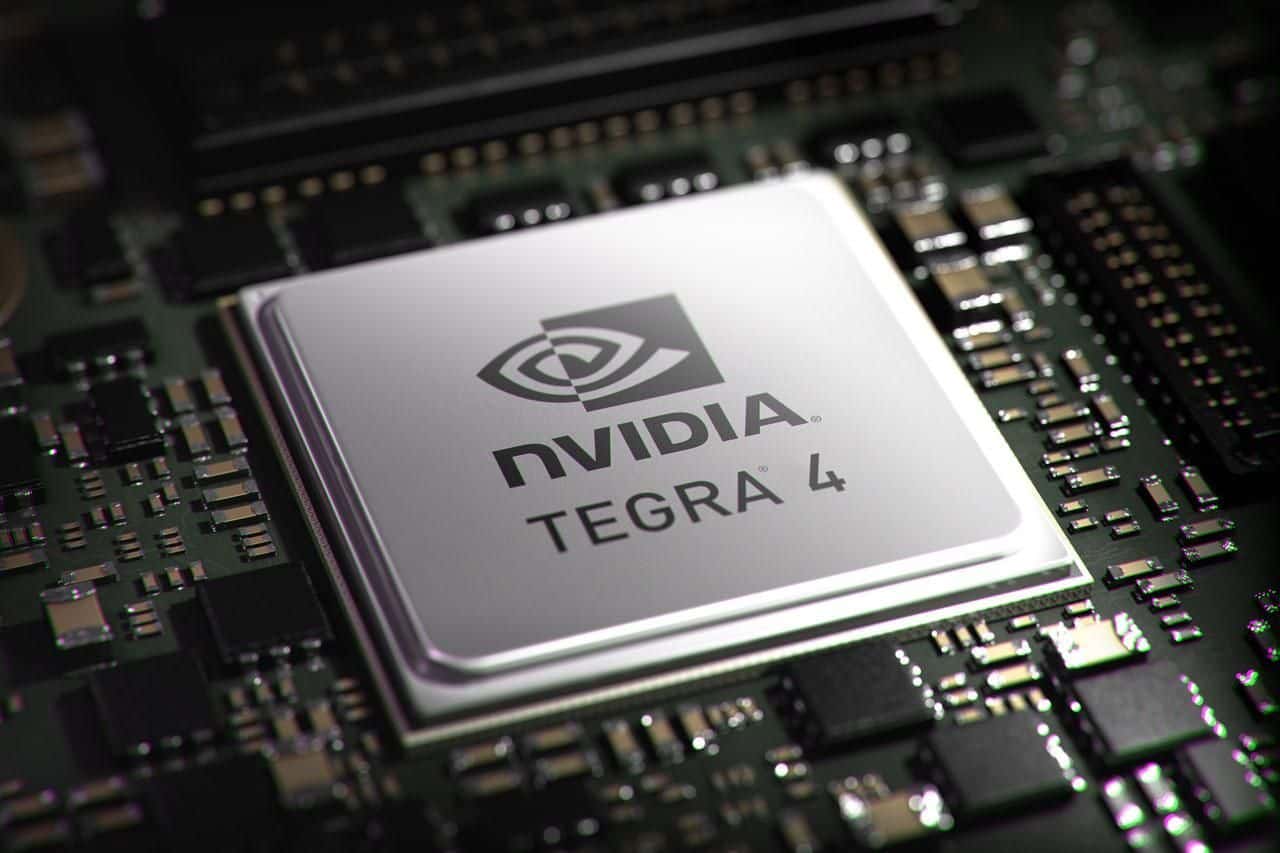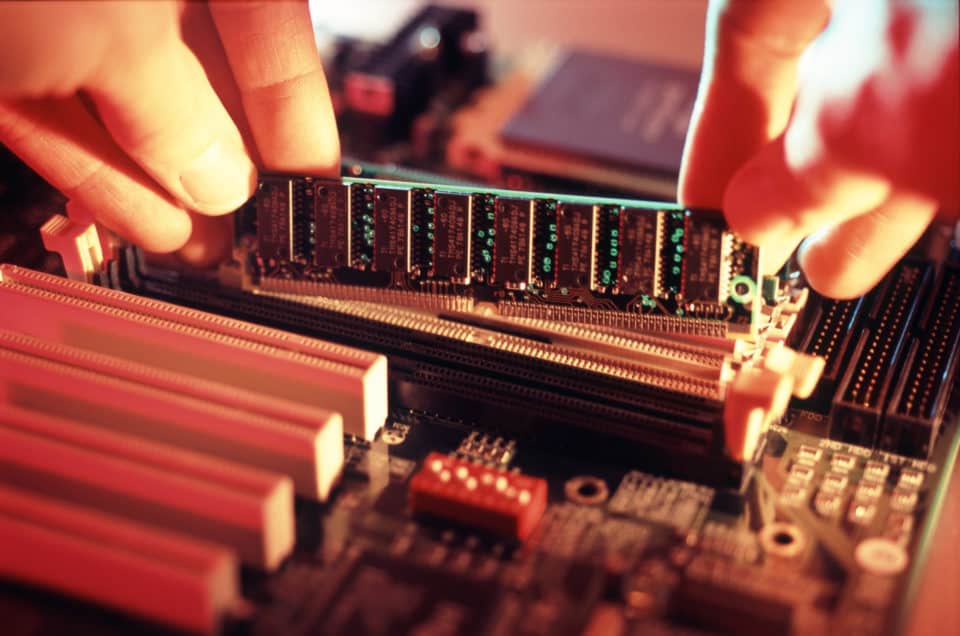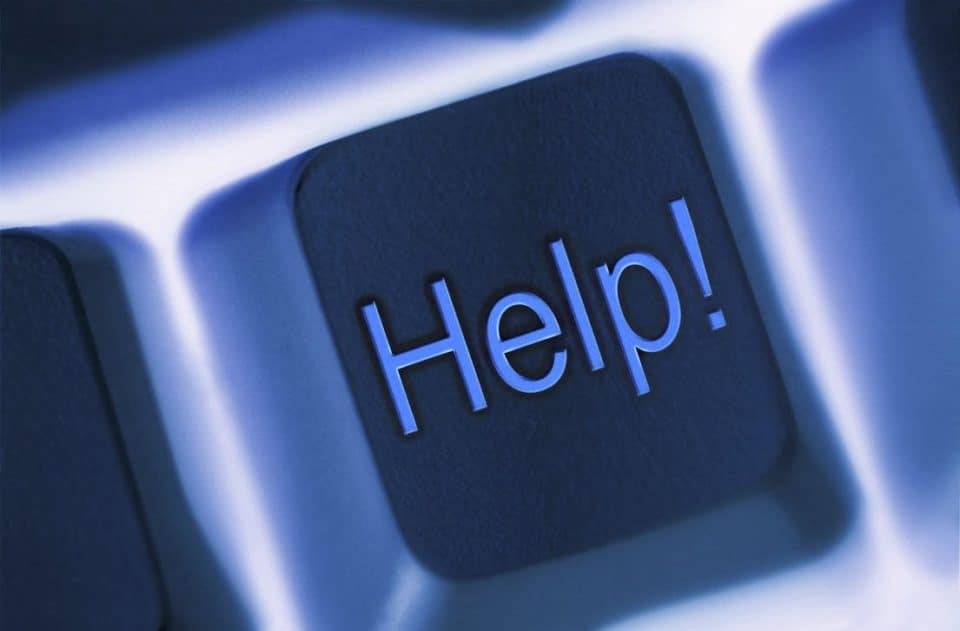To the uninitiated, this arena can seem a lot more dicey than getting a new or refurbished computer because here you’re less likely to be dealing with a reputable company and more likely to be getting something without a warranty. This means that if it goes down the tubes or up in smoke, you’re going to be forced to eat your hat, pay for repairs out of pocket, or spend the money for another computer. None of which is ideal. To help those who are considering going used, we’ve got some advice for how to go about getting the best deal without getting scammed.
Why Do You Need The Computer?
This is more about you than it is about the machine, but it makes you a smarter consumer when you head out into the marketplace with a goal in mind. Is this going to be your beater computer that you drag on the road with you to be used and abused? Is it going to your kids…to be used and abused? Is it going to be a working computer, used for gaming, or a general home machine for browsing, word processing, and schoolwork? Once you have an idea of what you’re going to do with it, you know what to focus on when you’re shopping.
Compare and Contrast
The easiest way to determine what kind of used computer is in your budget range is to head to your favorite auction site and start looking around. Tweak the price and options until you’re getting the machines that you can purchase. Make note of their specifications and then try to find comparable new systems to see how much you’re really going to be saving. If you can hold off for just a single month or two to get a new system complete with a warranty and all the goodies – operating System, software, customer support, maybe some peripherals like a keyboard, mouse, etc. – then it might be worth it. If you’re not going to save more than about $100 going used, it’s not generally worth it just because failure is so much more likely with a used system. Keep a watch on exactly what comes on your used system. If it doesn’t have an operating system, then you’ll either need to buy one or outfit it with a Linux distro you can live with. If it’s lacking a hard drive, take that into account when you look at the price. Bargains often don’t look quite as good in the cold light of upgrade costs.
Important Specs to Consider
When you’re shopping around, you can’t pick and choose what you like, but have to snag what is available. Since you’re going to be awash in a sea of options, some amazing, some horrid, you need to narrow your focus down to a few things:
Processor
This is going to be the biggest factor in determining how fast your computer is going to run. The nicer the processor, the more your used box is going to feel like a new one. Make sure you know the differences between processors so you can understand why you want an i3 instead of a Core 2 Duo, or how a Celeron stacks up. The simple rule of thumb is newer is typically going to be better than old, even if they have the same projected speed. That isn’t hard and fast, however, so know where each processor stacks up.
Ports
With a lot of older computers, this can be a huge deal-breaker. If they don’t have USB 2.0 or higher ports, then they’re probably going to have trouble with any newer peripherals you buy. If you don’t plan on printing with it or using any cutting edge stuff (this can include smartphones and tablets, so be very careful) then no ports or older ones are fine. On the flip side, if it can’t transfer files to and from your camera or lacks an HDMI port to go to your TV, then it’s an automatic no-go if that’s what you’re going to use it for. Also, better ports means expansion. You can tack on a lot of gear to an older machine with the right ports, and that will give it new life. Slap on a nice wireless mouse, a second monitor, or an external hard drive, and you could be cooking with gas. If it can’t take any of those things, you’re stuck with the box you buy (cue sad Hulk music).
Memory
Probably the easiest thing to upgrade, this is the area you can skimp on so long as you plan on doing something about it in the future. Look for a small hard drive with limited space, then snag a larger SSD down the line.
RAM
Second easiest thing to upgrade on the box, you should check to see if the machine you’re going to buy can have its RAM upgraded. If so, you can often make it feel nearly doubly quick just by getting more RAM.
Think of Upgradability
There’s a lot of older machines that are made to take much higher specs than they shipped with. This means that you could easily find a decent computer that could be a serious contender with just a few little tweaks. It requires a little know-how, but often upgrading components like a hard drive and RAM aren’t difficult and can really revitalize an older or used computer. Consider This: Many people don’t know much of anything about their computers beyond how to use it. They don’t want to fiddle with it, so they don’t. Instead, they sell off their used machine to buy something better without ever considering how to upgrade their current rig. If you can find someone selling an upgradable piece of hardware, then you can quickly make it a beautiful Phoenix rising from the ashes. Or, at least, a pretty decent computer. As mentioned before, keep in mind the upgrades cost money. While being able to ramp up a used computer is good, make sure that it’s going to better than the same thing new.
The More You Know The Less You Pay
When it comes to used computers, it’s both what you know and who you know. If you can handle repairs and upgrades yourself, are pretty computer savvy, or just have a technological aptitude and a willingness to learn, you can get a lot of performance out of an older computer. Also, if you have friends who can help you with your computer crashing and talk you through some easy fixes and might be able to aid you, that’s worth more than you can know. The key here is not to be afraid of your computer. Just like being able to repair a beater car, knowing how to get the most out of your computer saves you a ton of money. The best way to learn is to specifically get an older, used computer that needs some TLC. Then spend some time getting familiar with it, upgrading it, and learning how to make it come alive. The time you spend now means less money in the long run.
Look for Guarantees
Anywhere you can get a warranty with a used computer, or money-back guarantees, take it. The more reputable the company you buy from, the better off you are. Going through Craigslist is a good way to get burned by a local, whereas you can get a lot out of ebay’s satisfaction guarantee if you end up with a seller who tries to swindle you. Unless you’re a dynamo with computers, you should try to hunt down a 30 or 60 day refund offer wherever you purchase. At least then you know it won’t fall apart on you when you get it home.