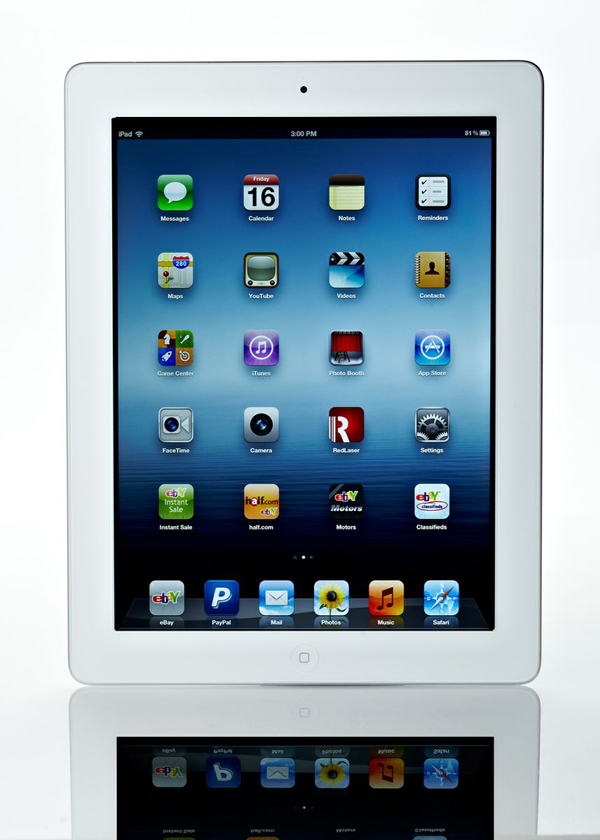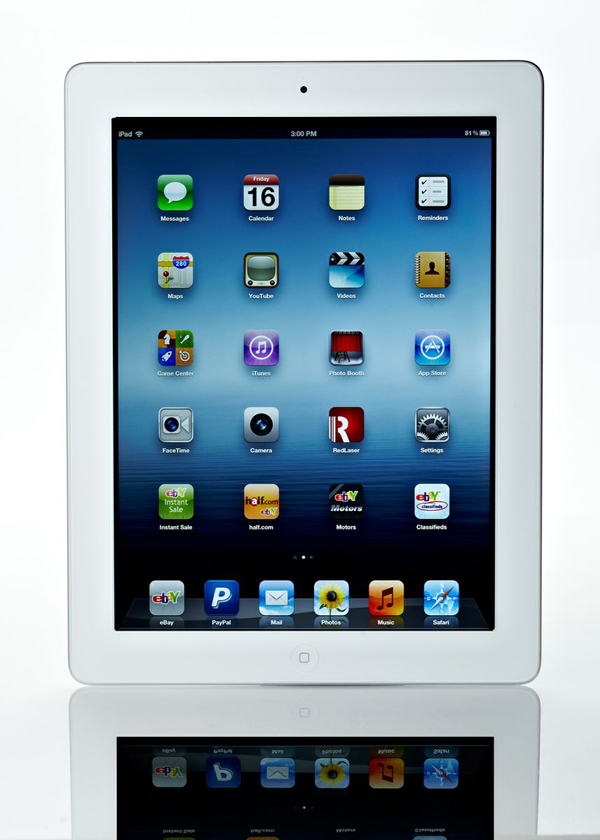Full Frame Photography: the Nikon D800
If you’re pretty serious about photography, chances are you’ll eventually move into the full frame arena. Fortunately, now is a pretty special time to do so. This year, the two DSLR behemoths, Nikon and Canon, revealed their newest flagship DSLRs, theNikon D600 (update– it’s out!), a true entry-level full frame DSLR. However, if you’re done with entry level, it’s time to consider the flagship. The new Nikon D800 features a massive 36.6MP sensor, a 51-point auto-focus system and low-light performance that can produce crisp, grain-free images in challenging situations. While the last Canon sank its Nikon predecessor with the addition of HD video, the D800 steps up its game. It has since been used to shoot full episodes of the hit show Dexter and a handful of other shows– and viewers wouldn’t know that a million dollar film camera didn’t produce the episode. The Nikon D800 is available for a penny shy of $3,000. That’s quite an investment, but just imagine how much you’ve grown since you bought that first DSLR a few years back. The D800 is screaming your name if you can work out the finances. If you’re a Canon shooter, you won’t do any worse with the 5D Mark III. No matter your brand, full frame shooting is where it’s at.
Apple iPad 3rd Generation – Instant Feedback
Can such a common gadget really enrich a growing photographers creative experience? With the tool we discuss below, it absolutely can. The Apple iPad 3rd Generation is the first tablet to provide Apple’s Retina Display system, which presents unparalleled image quality of pictures, video and web browsing experiences. Could something like this help a photographer? Imagine this– you’re snapping a series of slow-shutter images of a city skyline, but you want to make sure your frame is properly focused. That 3-inch display on the back of your camera isn’t going to cut it. With the right app and hardware, your camera can instantly and wirelessly send each image to your iPad for full viewing within seconds of snapping the photo. You can zoom in with a quick multi-touch swipe and move on to the next photograph. It’s a tool we use on many of the shoots we produce.
Eye-Fi Pro x2 Memory Card
Chances are that you’ve heard of Eye-Fi cards. For their intended usage, cards like the Eye-Fi Pro x2 Memory Card are valuable in that you can transmit photos through your wireless network to a networked computer. Yet these little orange cards have a trick up their sleeve. Under advanced settings, you can tell these cards to actually generate their own wireless network. If you connect to that wireless network with an iPad, laptop or any other machine with a wireless adapter, you can instantly transmit photos from your camera to these devices. So when we’re standing on the roof of a parking garage at dusk, capturing slow-shutter skyline images, we can immediately see the result of our work in full detail on the iPad we’re holding just a few feet away. It’s magic!
Pelican 1510 Travel Case
We’ve invested in so much photo gear over the last few years, who would have thought that something as simple as a travel case would be so exciting? The Pelican 1510 Travel Case is a dream come true. Whenever we do a shoot, we bring with us two camera bodies, four flash units, six flash triggers, four lenses and a bunch of assorted filters and gels. They all fit in our Pelican 1510 Case, save for the camera we keep at our side. It’s designed to meet the FAA’s carry-on standards, it features a pair of wheels on one end and a collapsible tow handle on the other, and you get the feeling that this thing could withstand a nuke or two if it had to. The interior lining can be restructured to fit your needs, its protected with egg carton foam at the top and it locks with a water tight ring that has space for two pad locks. This, here, is photographic Fort Knox. It’s illogical how much we love this thing.
Cactus V5 Flash Transceiver – Key to Off-Camera Flash
If you thought we were waxing a bit too hyperbolic about something as simple as a camera case, just wait. This little device above, all $60 of it, might just represent the sole divide between a pro photographer and a beginner. The Cactus V5 flash transceiver, like the popular PocketWizard systems, gives the photographer the ability to trigger a flash unit from somewhere other than right on top of the camera. Set your flash on the floor ten feet to the right of your subject. Put it in a translucent umbrella directly above. Place three of them in the traditional key/fill/back format. With a gadget like this, photographers have control of flash lighting, and its usage becomes an artistic endeavor, not some red-eyed, blue-tinted blast that uglifies everything you shoot. We can’t explain just how revolutionary off-camera flash systems are to one’s photography. So we’ll let the pros explain it. Check out David Hobby’s Strobist Blog, the leading online resource for those who wish to learn and experiment with off-camera flash. We suggest starting with the Lighting 101 section. Oh, and our subject above looks like a robotic gorilla face.
Lightroom 4: Archival and Raw Editing Tool
Chances are, you’ve heard of Lightroom. In some cases, it can be considered “Photoshop Lite”, but it’s more accurately considered “Photoshop Light“. As an editing tool, Lightroom doesn’t have much effect on the physical aspects of an image– the shape of its subjects, its detail and form don’t have much relation to Lightroom. What this software focuses on is exposure, on managing levels of light and color in a comprehensive setting. Lightroom 4 has another value for pro shooters, it can process RAW images and it archives your entire portfolio of images. It’s intended as a workflow tool, to allow a photographer to quickly edit images for exposure, to catalog them properly, and to export them to Photoshop for comprehensive editing. If you have Photoshop, you don’t need Lightroom. If you shoot a lot of photos, you still need Lightroom.
STX Pro 72 Tripod: Strong, Functional and Inexpensive
Wow, TheCoolist, that seems like a pretty arbitrary selection as an important “upgrade”. Trust us, we chose the STX Pro 72 Tripod very carefully, and we’re eager to explain why. First, you should not be tempted by the tripods du jour at your local electronics superstore. If you spend $150 on a pro tripod made of carbon fiber and a gimbal ball joint, the joke is on you. We say that because the joke has already been on us. Carbon fiber tripods are in vogue for being light as a feather. Gimbal joints come on these expensive tripods for their ability to hone in on the right frame quickly. Both of these positives can actually become negatives very quickly. You want a heavy tripod. You want one that takes deliberate action to lock into the right frame. You want one that can support a good amount of weight and you want one that stands taller than the rest. The STX Pro 72 Tripod is all of the above. It’s heavy. Thereby, it won’t move a millimeter when a truck rattles by your spot on the street. Doing so would change your frame or disrupt your slow shutter shot. It features a 3-axis head which allows you to fine-tune and lock each point of movement. Thereby, it won’t slump downward slowly like a gimbal joint nor will you be limited in any potential framing direction. It can extend about a foot taller than most tripods at your local electronics store. This is a tripod you can grow into. You can eventually replace the head– this tripod accepts universal replacements. Also, unlike most, you can hard-tighten the leg adjustments so as it ages, you can prevent its locks from slipping. With that, we’re three paragraphs into an explanation why some random off-market tripod is awesome. It is awesome, and chances are you’ll feel the same way. Oh, and did we mention its available for less than $100 in some cases?
Savage Background Porta-A-Stand Kit
You’ve probably already come to a point where you want to separate your subject from a natural background. You want to make your subject the lone focal point of an image, and the best way to explore that is with a photographic background. The Savage Background Porta-A-Stand Kit stands out for its price– roughly a hundred bucks or so. It allows you to introduce a neutral background to give your subject room to live before your camera. Move the subject, the light and the camera far enough away from your white background, and it’ll become black. Split the difference, and the background is gray. Point being, you’re going to find the need to create a studio-style environment, and this kit delivers. Also, for advanced photographic DIYers, you can substitute the white background for a bed sheet and if you toss a few flashes behind it– boom, you’ve got a 10′ by 10′ scrim.
Black Rapid RS-7 R-Strap
How uncomfortable is that standard Nikon/Canon camera strap? How many times has it gone loose on you and you’ve dropped your camera? Welcome to the world of photography. Fortunately, if you’re like us, you have an awesome spouse who notices your struggle with that strap and buys you the ultimate upgrade. In the world of camera straps, you really can’t beat the Black Rapid RS-7 R-Strap. It’s designed to sit on one shoulder, padded, while your camera hangs to the other side. The strap is fit so that you can lift the camera as needed without moving the strap. It adjusts with your camera movement, it slides up to allow you to take the shot and then fulfills its slack once it rests at your side. Furthermore, it attaches to your camera by connecting to your tripod attachment– which will not come loose if you connect it properly.
Kelby Training Online – Behind-the-Scenes with the Pros
Do you ever wish you could spend a day with a photographic great like Joe McNally? Having spent decades shooting for National Geographic and Sports Illustrated and, well, countless other publications, McNally has also become a pretty solid teacher. He’s a featured instructor at Kelby Training Online. a website that features behind-the-scenes video from top working photographers in dynamic environments. You pay online, monthly or annually, for access to the full range of videos. If you don’t recognize the name “Kelby”, you should– Scott Kelby is the president of the National Association of Photoshop Professionals and he has a few other lofty titles to boot. We don’t mean to sound all infomercial here, but the value we’ve gotten out of it is remarkable. The site offers free trials without having to give up a credit card, so the decision of its value is up to you. – – – – – – – – – Thanks for reading, everyone. We bet you’ve got some pretty amazing gadget/gear ideas too. It was hard for us not to list things as simple as gaffers tape, Sanyo Eneloop batteries and simple filters. We’re curious, though. What are your photographic pro secrets? We’re eager to share and share alike!